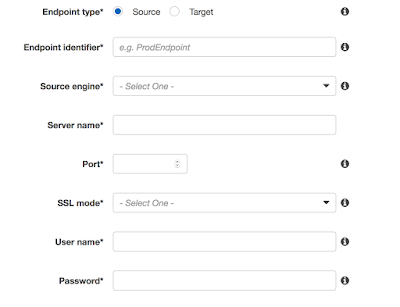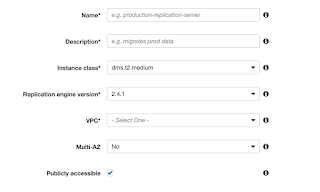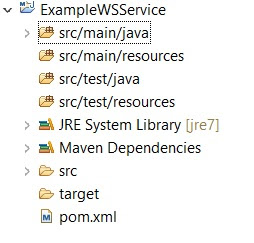My first experience of scrum came back in 2006. I was excited about working in a cool new way. Sprints, Backlog, sprint planning, stand-ups, demos were the words making the rounds.
Yet it took little time for all of it to turn into a monotonous process. Quite the antithesis of what it was envisioned to be.
Stand-ups, in particular, tend to become status update sessions rather than collaboration forums.
You can visibly see the problem when developers are facing the manager when they speak.
Even when there is some semblance of collaboration, the templated approach "what I did yesterday, What I will do today?" kills it. There is a lack of vision and slowly the whole thing becomes a chore.
The stand up no longer serves its purpose and instead becomes a micromanagement platform. The fact that most scrum masters are Project Managers does not help as they can't help but ask for status.
The Problems:
- Micromanaged status updates
- a boring template approach
- Lack of direction.
It is not uncommon to see a stand up with some disinterested participants, some looking to score points and still, others going on about "What they did?" without considering the "How is this helpful?" aspect of their update.
While there is no single remedy that can fix this 100% percent a few measures can help improve the situation significantly.
1. Mr. Master Know your role: As a scrum master if you are actively participating in the stand-up; day in day out then know this: "You are a very large part of the problem". The stand-up is a meeting for the team, of the team, by the team. A place and time to assess whether the sprint is on target and if required enlist the scrum master's help to eradicate obstacles. If the scrum master is doing their job well, then they are essentially not required to speak in the stand-up. It is critical that a scrum master own the role and shed their status changing Project Manager skin.
2. A Stand-up mission: it is vital that the sprint goal is established when planning and serve as the mission for the stand-up. Most training guides tell us that stand up is about discussing your current state of affairs through ("What did I do", "What Will I do", "What are my obstacles"). What needs to be established and ingrained is; why are we doing this? The stand-up template most prescribed focuses on the what and how instead of, the why.
3. "Your stand up your template": Let the team members decide how they want to conduct their stand up. As long as the stand up serves its purpose of "allowing the team to inspect, adapt and course correct daily". Allowing the team to decide how they do stand up, will empower the team members, make them feel engaged and allow them to create a stand up that is efficient and enjoyable. Be it totems, tv screens projecting JIRA boards, or chairs turned around at desks; they all work if the team believes in the process & follows it religiously.
4. Punctuality, tools & precision: A stand up must begin at the same time every day; must be attended by all healthy team members. The respect for the stand up is essentially respect for your colleagues and their time. Making use of the JIRA scrum boards and burndown charts can keep stand up time down. If the board is updated "everyone already knows what you did yesterday?". The aim should be to keep the information shared with your teammates precise and succinct. Verbose updates can lead to wandering minds and kill interest.
5. Horses for courses: To start with, get the right people. Look for self-motivated, assertive team members who are hungry to learn. At least a couple of team members who are ideators when it comes to processes and who are passionate about improvising and tailoring processes to meet the team's needs. Their positive energy and contribution can rub off on others in the team and create just the right environment for the process to organically move in the right direction.
6. A right mix of experience: A combination of senior and junior resources is a must. Generation after generation people grow up with ever-changing technology (in terms of tech, a generation for me is about 5 years) and the younger techies are generally more in touch with the ever-changing tech landscape. Moreover, I am a firm believer that radical innovation flows bottom-up from the junior most to the senior most. On the other hand, senior team members can bring in years of experience in taking ideas from inception to fruition. They know the common pitfalls and can guide the team through change.
While it's not easy to fix the two points above if you inherit a team (as a lead/team member/scrum master); you can definitely make course correction overtime to get the right balance.
Above all, it is important for the team members to own the stand-up; to believe in its use and ability to make a difference in their productivity and have fun "standing up". The stand up is a key cog in the "inspect and adapt" machine and getting it right is imperative.
These steps have helped me improve stand-ups (albeit not with total success). Here's hoping they can serve you well too.